HOW TO GUIDE:
Logging your fire safety activities in Evac One
We’ve made it very simple for businesses to log all of their fire safety activities in Evac One, with just a few clicks needed.
To log a fire test all you need to do is click on the safety section within your location, and you’ll see ‘add test results’ click here.
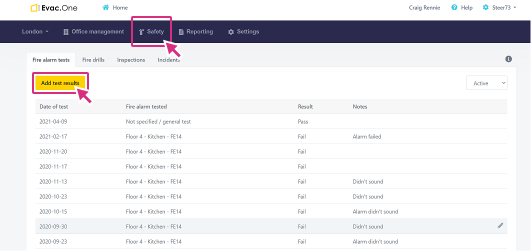
All you need to do from here is fill in the required sections and save.
You can also set yourself reminders to carry out a certain activity like ‘fix fire door’.
Just click on create location task at the bottom.
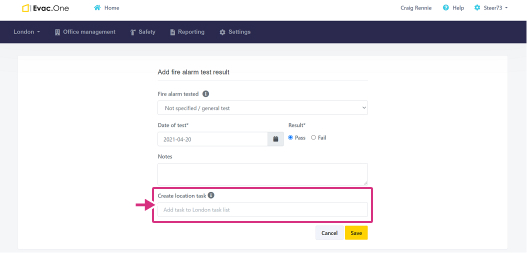
You’ll see we’ve intentionally duplicated this process for the remainder of your fire safety tasks, fire drills, inspections and incidents. Simply click on ‘add’ under each section and complete the necessary steps.
No more log books or Excel needed to track your fire safety tasks. Take advantage of Evac One and simplify this process quickly and efficiently.
Start a free trial today.
Recent Comments